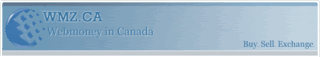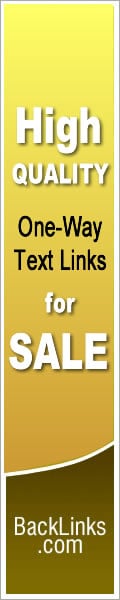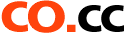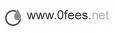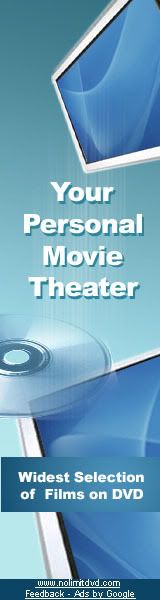You can follow this tips :
Usually the standard download around 70 family planning/s that the standard download with XP... but after with IDM and how to sett the IDM was true.. was approximately 250/300 family planning/s
1. Opened Option in IDM
2. Then choose the type of your connection like DLS. 256KB,CABLE NETWORK ECT
3. Choose Download TAB Max's set connection be 16,standard 8 4.
4. Click OK..
See your download speed.
Sunday 22 February 2009
# 15 posting - Mozilla Firefox v4 Ultimate (2009)
Fantasy Softs Presents Mozilla Firefox v4 Ultimate (2009), The Utlimate Version Of Firefox!
Features:
- 10x Faster Browsing
- Great 2009 Design/Look
- Built-In Downloader (Works With All Sites) (Max. Speeds)
- Toolbar For Searching Serials/Keygens/Patchs
- Search Toolbar For Searching Appz/Movies/Games (Over 100 BEST Forums)
- Warez Post Generator
- & Many More Features.
Download:
Download Mozilla Firefox v4 Ultimate (2009) in Here
Features:
- 10x Faster Browsing
- Great 2009 Design/Look
- Built-In Downloader (Works With All Sites) (Max. Speeds)
- Toolbar For Searching Serials/Keygens/Patchs
- Search Toolbar For Searching Appz/Movies/Games (Over 100 BEST Forums)
- Warez Post Generator
- & Many More Features.
Download:
Download Mozilla Firefox v4 Ultimate (2009) in Here
# 14 posting - Tips for Eliminated The Limitation Bandwidth
I had several steps that are:
1. Click Start then run then type gpedit.msc (See the picture below this)

2. After emerging the window group policy, from Local Computer Policy, choice :
- Computer Configuration then Administrative Templates then Network then QOS Packet Scheduler after that doubel click Limit Reservable Bandwidth. (See the picture below this)

3. Then will emerge the "Setting" menu and "Explain"
4. The difference of the menu Bandwidth The Limit to "enable", and fill in Bandwith The Limit (%) be: 0. Then Click Ok when being finished. (See the picture below this)
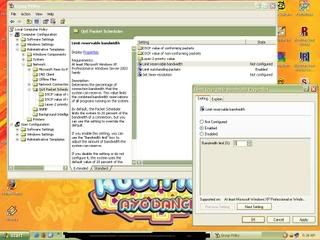
In defaultly, there was the reduction limitation 20% bandwidth for the connection. But when the difference he thought became 0, the limitation bandwidth was not again.
Could read complete information about the restriction bandwidth this in the "Explain" menu (in "Setting" earlier). Moderate, could increase bandwidth became 20%..
1. Click Start then run then type gpedit.msc (See the picture below this)

2. After emerging the window group policy, from Local Computer Policy, choice :
- Computer Configuration then Administrative Templates then Network then QOS Packet Scheduler after that doubel click Limit Reservable Bandwidth. (See the picture below this)

3. Then will emerge the "Setting" menu and "Explain"
4. The difference of the menu Bandwidth The Limit to "enable", and fill in Bandwith The Limit (%) be: 0. Then Click Ok when being finished. (See the picture below this)
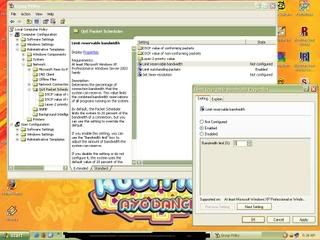
In defaultly, there was the reduction limitation 20% bandwidth for the connection. But when the difference he thought became 0, the limitation bandwidth was not again.
Could read complete information about the restriction bandwidth this in the "Explain" menu (in "Setting" earlier). Moderate, could increase bandwidth became 20%..
Subscribe to:
Posts (Atom)