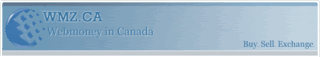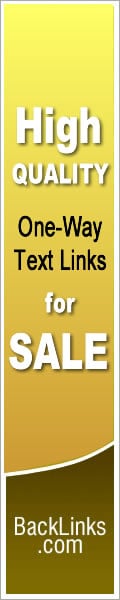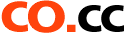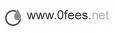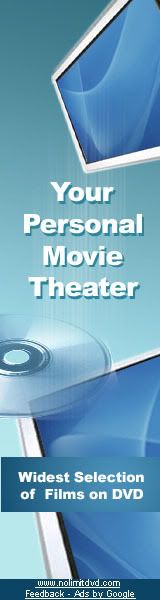Generic Host For Win32 Process Error has been haunting most of Windows PCs from a long time and is really one dreadful bug. The problem in my last fix was that it would cure the Generic Host Error Message from appearing but it would close the connection to the network PCs.
Here are 5 new solutions to the Generic Host For Win32 Error in Windows
Solution# 1:
1. Hop to ‘Run’ and open ‘Regedit’
2. Navigate to:
HKEY_LOCAL_MACHINE > SYSTEM > CurrentControlSet > Services > Browser > Parameters
3. Find the Key
Name: IsDomainMaster
and set
Data: False
4. Restart Your PC
Solution# 2:
1. Go to ‘Run’ and open ‘cmd’
2. Type ‘netsh’ in command console then press enter
3. Then type ‘winsock’ and press enter and then type reset
4. Restart Your PC
Solution# 3:
Get the LSPFIX and follow the steps as directed
Solution# 4:
Get the Microsoft Update Patch and apply it.
Solution# 5:
Close Port 445:
1. Start Registry Editor (Regedit.exe) by clicking Start menu, and then click the Run icon.
2. In the small box that Opens, type: regedit then click the OK button. The Registry Editor will now have opened.
3. Locate the following key in the registry:
HKEY_LOCAL_MACHINE\System\CurrentControlSet\Servic es\NetBT\Parameters
In the right-hand side of the window find an option called TransportBindName.
Double click that value, and then delete the default value, thus giving it a blank value.
Sunday 22 March 2009
Subscribe to:
Posts (Atom)