Try with this way....
- Right-click in My Computer and chose Manage
- Click in the Management Disk then
- Right click and choose "Change drive letter and paths"
if that way still cant, so i will teach you with another ways :
1.Open your Registry Editor ( Start Menu > Run, ketik : Regedit, then push Enter/click OK)
2.Then search key like this : HKEY_LOCAL_MACHINE\SYSTEM\CurrentControlSet\Contro l\StorageDevicePolicies
3. If in the right part panel was WriteProtect, double click and in the part value the data filled with 0 or removed WriteProtect this or also could remove key StorageDevicePolicies. Afterwards refresh (View > Refresh)
4. Please free USB Flash Disk and repeated copy the files
GOOD LUCK
Subscribe to:
Post Comments (Atom)


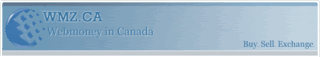

















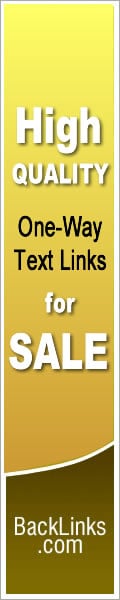



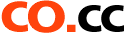




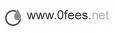
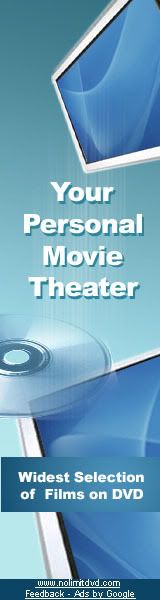







No comments:
Post a Comment